Developing add-ins for Microsoft Office
Extend the standard set of functions of office applications! Add the particular functionality that is required for your business.
What is a plug-in or add-in? An add-in is a module that allows you to extend the functionality of software that already exists.
How can plug-ins help your business? Let's imagine that you have e-commerce business, and you work with a list of supplier prices using Microsoft Excel. What if you had a button that allowed you to quickly check competitor’s prices whilst working directly in your own Excel file? This could save you time – and it’s totally feasible!
Developing an add-in is useful when you need to work with data found in Microsoft Office applications. However, this function is not something implemented by default. It needs to be created.
As a result of using a plug-in, you don't need to use additional software, switch between applications or transfer any data. It’s as simple as ‘press-and-go’.
We suggest that you have a look at some of the add-in examples below. By using such add-ins, you can considerably increase your work efficiency rate . Let us know how you would like to expand and extend the functionality of your Microsoft Office and we can gladly assist you!

Whilst implementing plug-in functionality, one needs to decide which particular competitor’s websites are of interest. The information from these websites can then be analysed. After the add-in is launched, it goes about getting information from these given sites, searching by product name or ID. When the plug-in has retrieved the appropriate data, it transfers it into the selected columns on your Excel spreadsheet. Each column will then indicate the price from each competitor’s shop. Finally, the plug-in calculates the average price for the given product/s.

The goal is to allow users not only to send email messages using Outlook, but also SMS messages. This is in order to enable employees communicating with end customers to increase their work efficiency. The solution to simplify this process is to utilise an already existing Outlook address book, as it doesn’t require the user to copy contact information between Microsoft Outlook and external software in order to send SMS messages. As a result, the Outlook SMS add-in is widely used and simplifies communication considerably.

The task at hand was to develop a plug-in that could integrate with the plagiarism detector API. The idea was that the user could open a Microsoft Word document and check the text in order to detect if any was plagiarised. As a result of this, a plug-in was developed that could be integrated into the Microsoft Word panel and used discover if text was unique. If not, it showed the original text source. This add-in is now actively used by those working with documents created by external writers in order to check for originality.
